#html #css
Есть кнопка и под кнопкой есть фон(картинка), нужно сделать градиент у border и сделать
его круглым, и чтобы фон(картинка) была видна.
Здесь фон непрозрачный у div.
.rounded-corners-gradient-borders {
width: 300px;
height: 80px;
border: double 4px transparent;
border-radius: 80px;
background-image: linear-gradient(white, white), radial-gradient(circle at top
left, #f00,#3020ff);
background-origin: border-box;
background-clip: content-box, border-box;
}
Ответы
Ответ 1
.rounded-corners-gradient-borders { width: 250px; padding: 15px; border-left: 2px solid #f00; border-right: 2px solid #3020ff; background-image: linear-gradient(45deg, #f00, #3020ff), linear-gradient(45deg, #f00, #3020ff); background-size: 100% 2px; background-position: 0 0, 0 100%; background-repeat: no-repeat; border-radius: 35px; text-align: center; font-weight: bold; font-family: Arial; } .img { position: absolute; top: 0; left: 0; z-index: -1; }Some textМожно попробовать с box-shadow: .box { width: 250px; margin: 2rem 0; background: transparent; border-radius: 25px; text-align: center; padding: 15px; } .gradient { box-shadow: -2px 0 0 2px rgba(255, 0, 0, 0.8), -2px -2px 0 2px rgba(48, 32, 255, 0.3), -2px 2px 0 2px rgba(48, 32, 255, 1), 0 -2px 0 2px rgba(48, 32, 255, 1), 0 2px 0 2px rgba(48, 32, 255, 1), 2px -2px 0 2px rgba(48, 32, 255, 1), 2px 2px 0 2px rgba(48, 32, 255, 1), 2px 0 0 2px rgba(255, 0, 0, 1); } img { position: absolute; top: 0; left: 0; z-index: -1; }Some text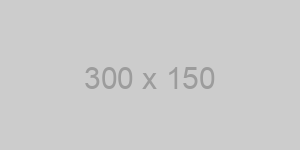
Ответ 2
Решение на svg . *{ box-sizing:border-box; } body{ margin:0; background:linear-gradient(to right, #ddd,#cda); min-height:100vh; } .btn{ display:inline-block; position:relative; padding:0 15px; text-align:center; width:200px; line-height:40px; cursor:pointer; user-select:none; font-weight:bold; } .btn__border{ position:absolute; top:0; left:0; width:100%; height:100%; } .btn__border rect{ fill:none; stroke:url(#gradient); stroke-width:3px; width:calc(100% - 6px); height:calc(100% - 6px); } .btn:hover rect{ stroke:green; }КнопкаЕщё кнопка

Комментариев нет:
Отправить комментарий